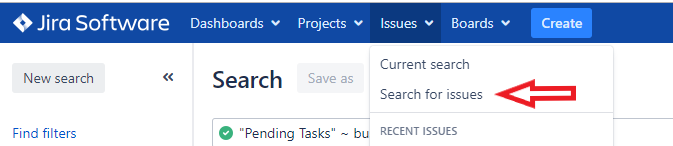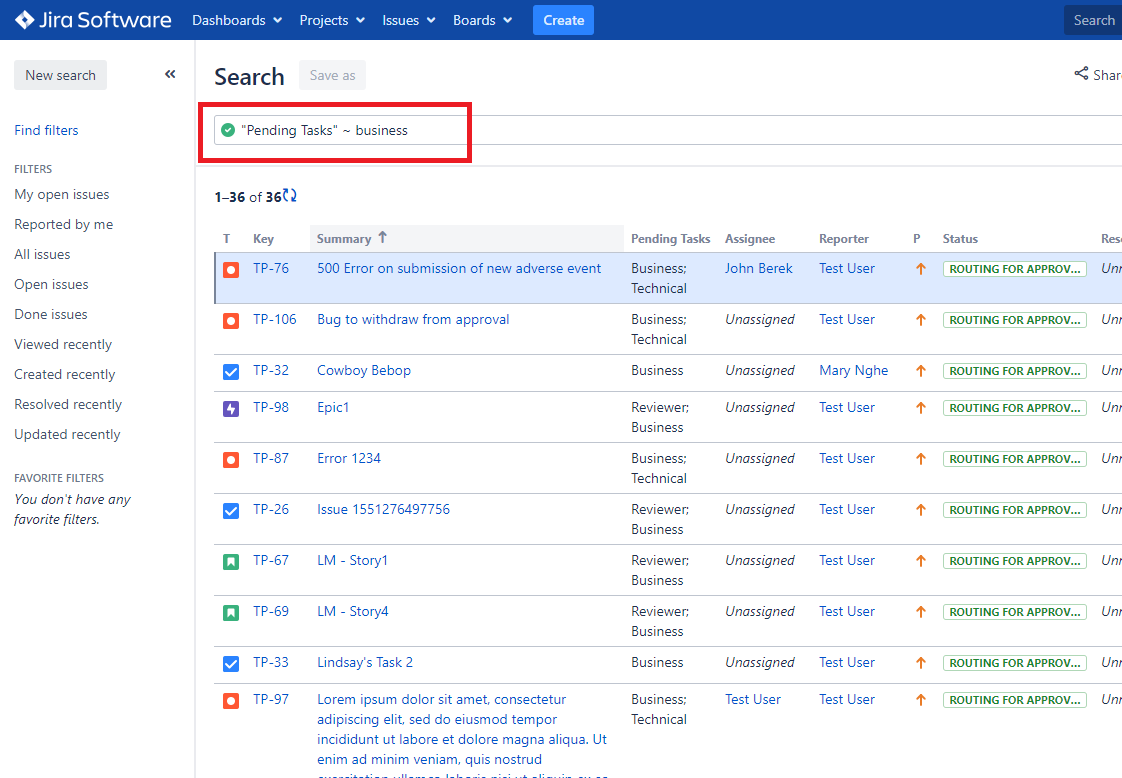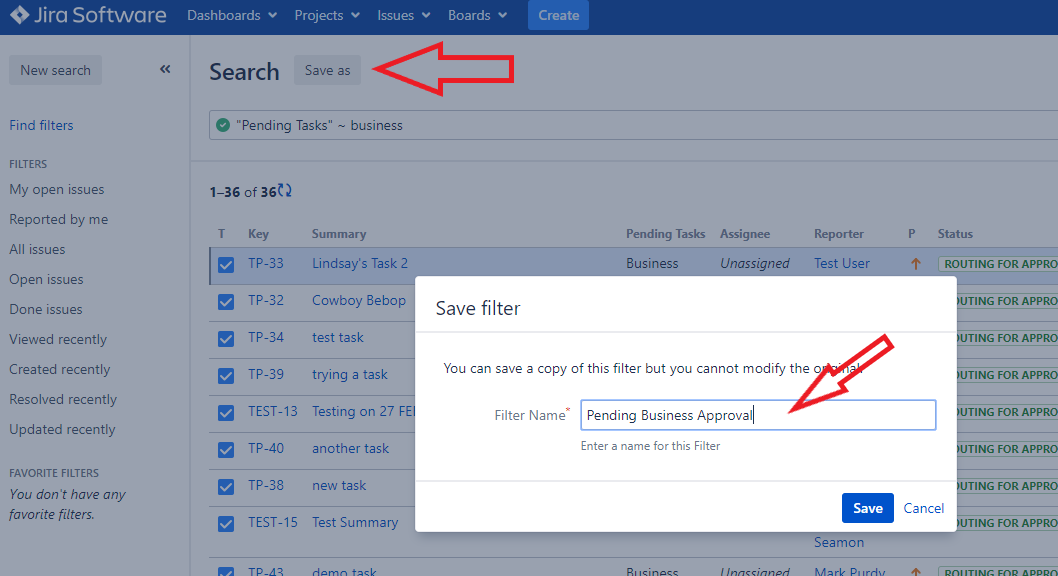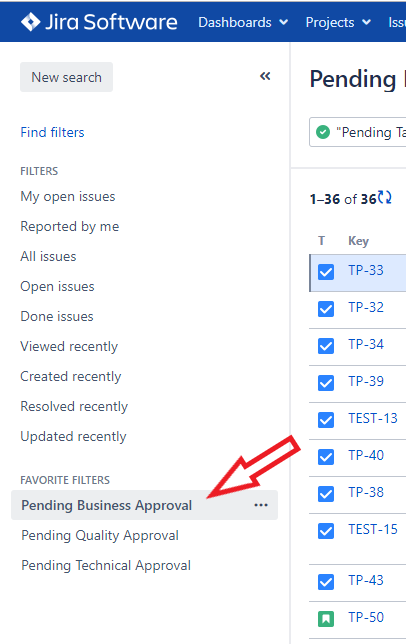As an approver, the quickest way to locate Jira issues that are pending your approval is to use a Saved filter on the Search Issues page. Follow the steps below to create a filter that will return issues pending approval for a specific role.
Step-by-step guide
- Navigate to the Search for issues page within Jira
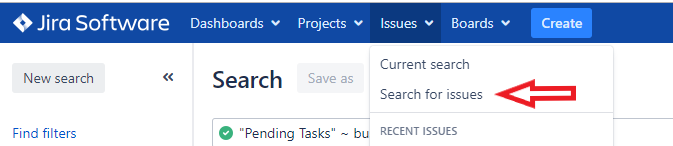
- In the Search bar, type the following: "Pending Tasks ~ role name"
- For example, to search for issues that are currently Pending approval by the Business role, type: "Pending Tasks" ~ business
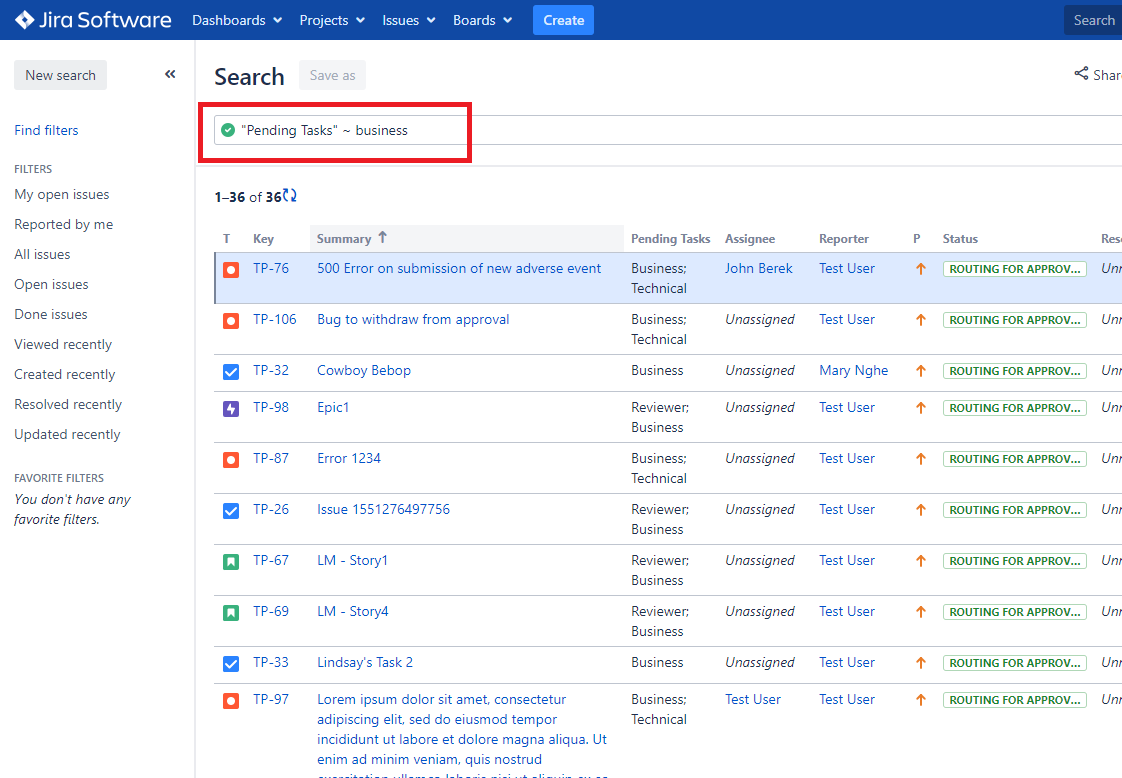
- Use the Save as button to name and save your filter
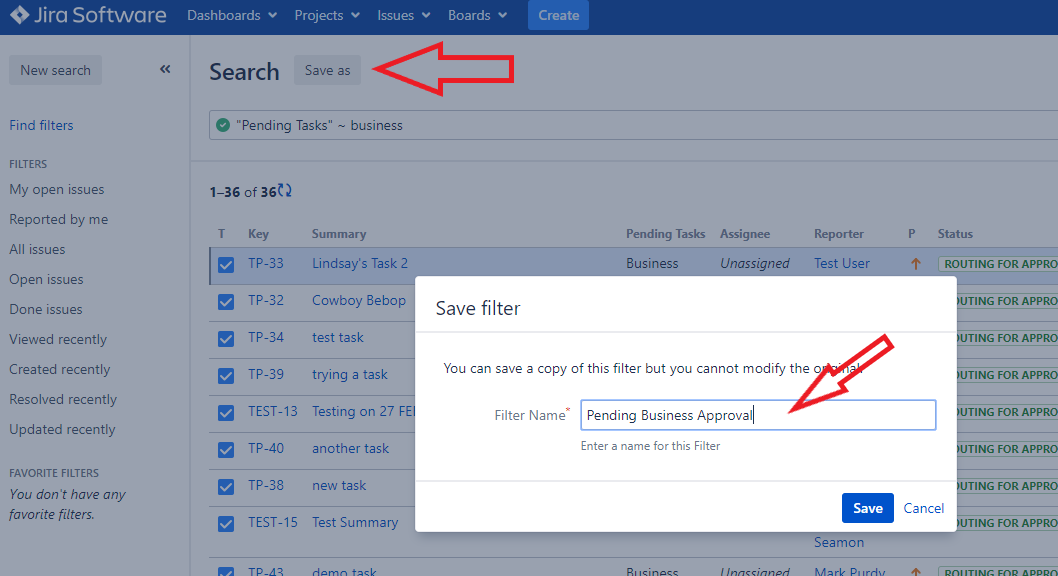
- The saved filter will now appear under your Favorite Filters and can be used to quickly find records pending your approval.
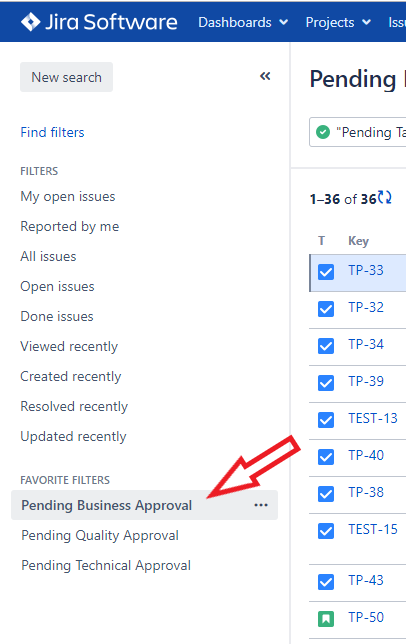
Related articles
| Filter by label (Content by label) |
|---|
| showLabels | false |
|---|
| max | 5 |
|---|
| spaces | VUI |
|---|
| showSpace | false |
|---|
| sort | modified |
|---|
| reverse | true |
|---|
| type | page |
|---|
| cql | label = "kb-how-to-article" and type = "page" and space = "VUI" |
|---|
| labels | kb-how-to-article |
|---|
|