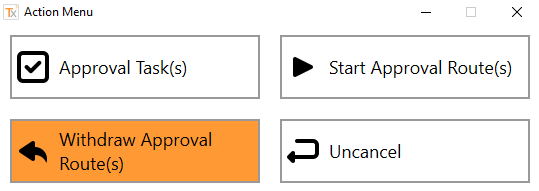| Anchor | ||||
|---|---|---|---|---|
|
An author can withdraw an approval route before it finishes. Withdrawing an approval route will remove all signatures that have been completed so far, will cancel all remaining tasks, and will transition the record back to an editable workflow state (typically Draft). This feature is useful when a record is unintentionally submitted for approval, or when further rework is identified by the author after they have submitted the record for approval.
The Withdraw Approval Route(s) action is available in the VERA Action Menu.
Figure: Withdraw Approval Route(s) Action Button
The user will then be presented with the standard multi-selection dialog described in Multi-select Actions. After the user confirms their selection(s), the records will be withdrawn from approval:
- Signatures are cleared from the Signatures field.
- The Status is set to Draft (unless otherwise specified).
- The route configuration in the Approval Route field is set to Not Started.
- The Pending Tasks field is cleared.
- Pending task assignee's receive email notifications that the approval task was withdrawn.