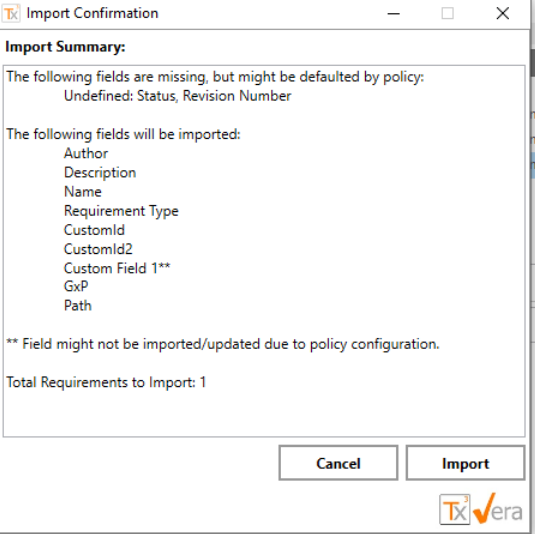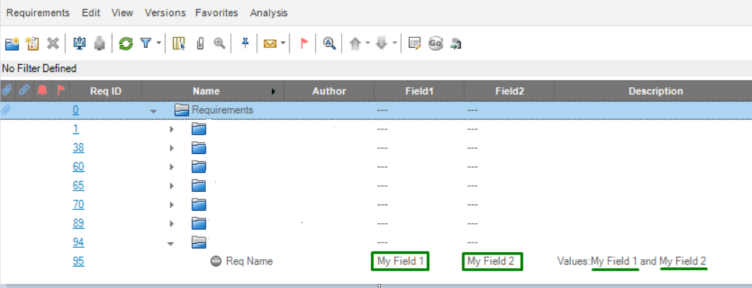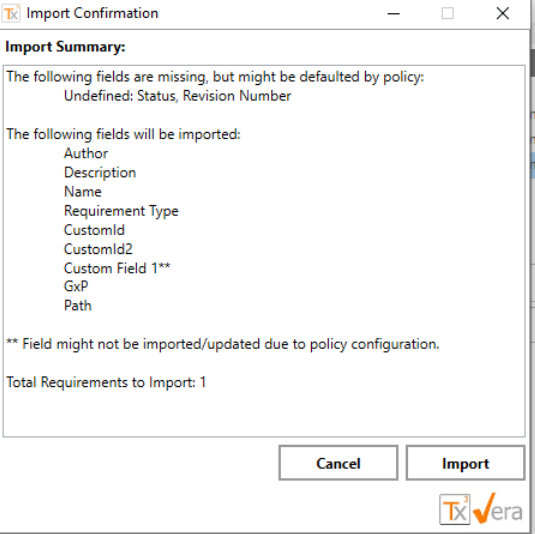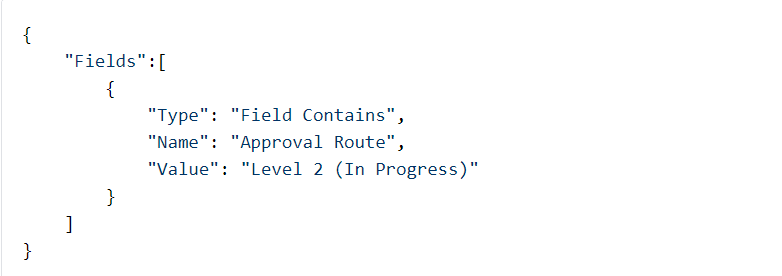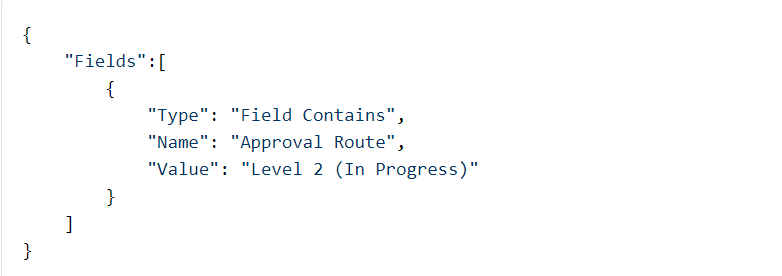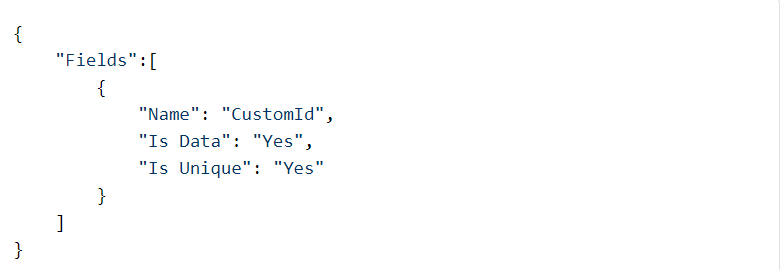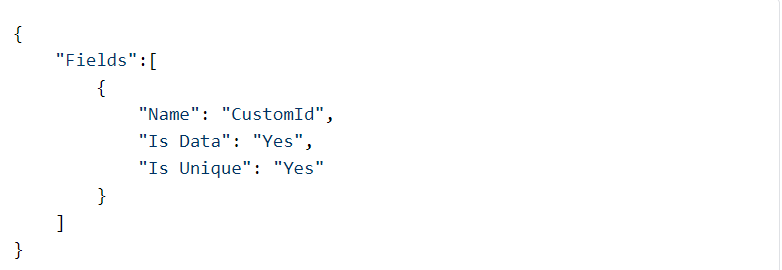...
- Update to the existing VERA Data Import Utility
- User (requirement author) can import a requirement by using the VERA Data Import Utility and have a read-only field be populated by concatenating fields as configured in the Records Management Policy.
- User (requirement author) can update a requirement by using the VERA Data Import Utility and have a read-only field be populated by concatenating fields as configured in the Records Management Policy.
- VERA Data Import Utility will also prevent a user (requirement author) from importing a requirement that has a "Requirement ID" that is already used in the project by another requirement or is configured to be read-only.
- When the required source field (Name) is left blank in the CSV file the requirement will not be created/updated.
Figure: The VERA Windows Client was updated to support updating a read-only concatenated value during CSV import.
Figure: Import Summary confirms and display the expected import results
Field Contains Constraint
- A new constraint was added to VERA: "Field Contains". This constraint is designed to support looking up a particular value in a field. This constraint can be used in the Records Management Policy.
Figure: For this example, the constraint will evaluate to 'True' if the 'Approval Route' field contains the 'Level 2 (In Progress)' value. Otherwise, will evaluate as 'False'.
Field Is Unique Property
- A new field property was added to VERA: "Is Unique". This property is designed to prevent duplicated values for a particular field.
Figure: For this example, the 'CustomId' field should have unique values, otherwise, a warning message will be displayed to the user.
...