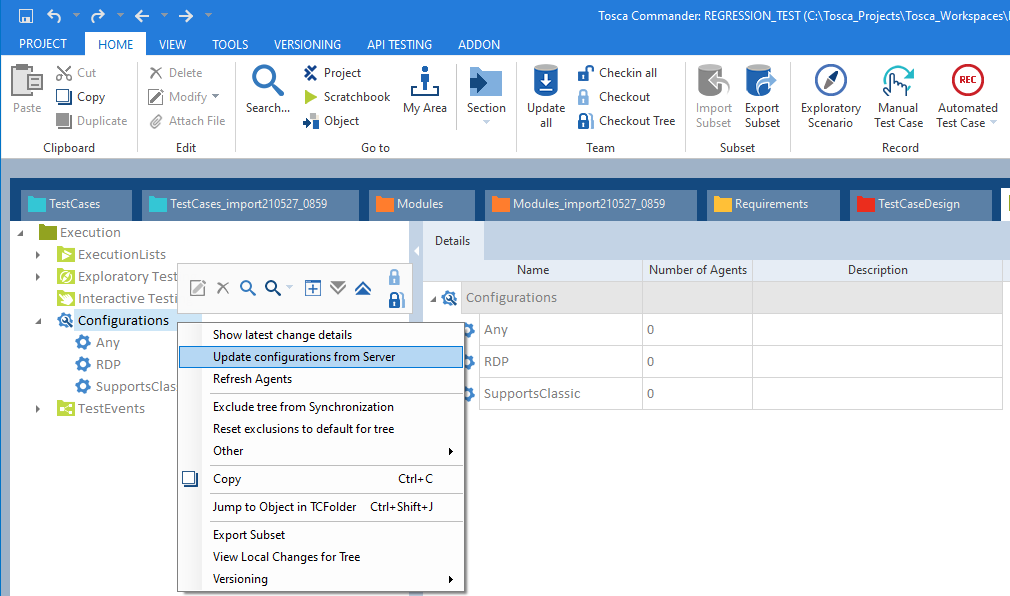...
- Setup one or more Tosca Agent machines, per Tricentis instructions for installed version (ex: Set up Tosca Distributed Execution without AOS (tricentis.com))
- Update the Tosca ConfigurationParameters file on the server
- In the Tosca project, create a Configuration item for the ALM Project
- On any Agent to be included in the group, set its Project Name parameter to match the ALM Project name.
- Update the "DEX" (Distributed Execution) services "ConfigurationParameters.xml" file to modify any parameters needed to identify Agents. For example, include the ALM Project name in a list of values for the parameter called "Project Name". This then allows for a subset of Agents to be assigned to a specific project. In Tosca Commander, a Configuration can be used to configure a Test Event to target machines for a specific project.
- To update the configuration properties from the Tosca Server configuration parameters, check out the Project root. Select the Configuration folder, right click and select "Update configurations from Server" then select "Checkin All" and "Update All".
| Anchor | ||||
|---|---|---|---|---|
|
...