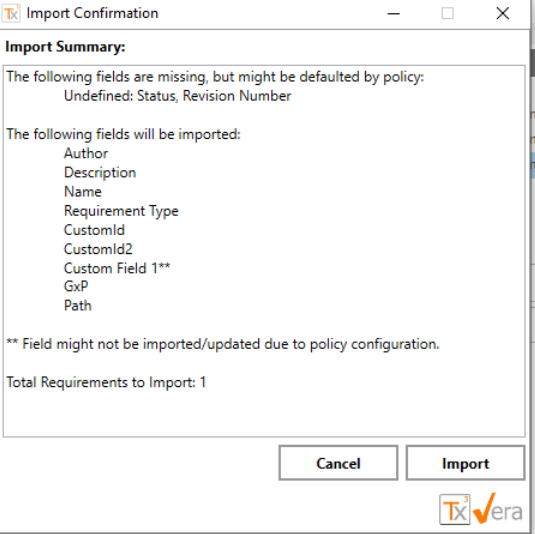Support updating a read-only field during CSV import by concatenating two or more other fields
- Update to the existing VERA Data Import Utility
- User (requirement author) can import a requirement by using the VERA Data Import Utility and have a read-only field be populated by concatenating fields as configured in the Records Management Policy.
- User (requirement author) can update a requirement by using the VERA Data Import Utility and have a read-only field be populated by concatenating fields as configured in the Records Management Policy.
- VERA Data Import Utility will also prevent a user (requirement author) from importing a requirement which has a "Requirement ID" that is already used in the project by another requirement or is configured to be read-only.
- When required source field (Name) is left blank in the CSV file the requirement will not be created/updated.
Figure: Import Summary confirms and display the expected import results