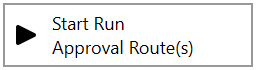Start Post Execution Approval Routes
Testers can submit test runs for approval by starting an approval route. Reference Starting an Approval Route and Configuring an Approval Route of this user guide for more information about starting and configuring approval routes.
Action Menu Button | |
Default Role(s) | Tester |
Record Type(s) | Test Runs |
Starting Workflow State(s) | Draft |
Ending Workflow State | Routing for Approval |
Special Rule(s) |
|
Warning: The default workflow includes a Tester Approval as the Level 1 approval for Runs. This will require any users listed in the Testers field to approve the Run. If a user listed in the Testers field has been removed from the project (deleted from the Project Users list in Customization), the approval will be skipped. If none of the Testers exist in the project, all Tester approvals will be skipped and the Run will progress directly to Level 2 approvals.