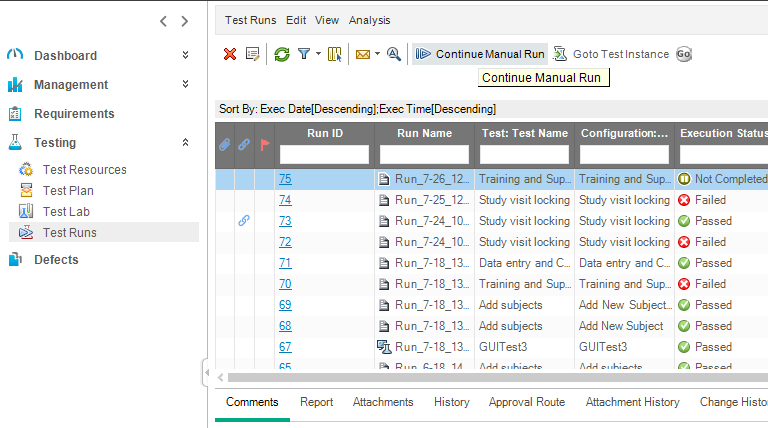Continue Run
Users can continue runs that they started or other users started. The following roles can continue runs:
Action | Default Role(s) |
|---|---|
Continue Manual Run | Tester |
The Continue Manual Run action can be applied to runs in the following statuses:
Action | Status |
|---|---|
Continue Manual Run | Draft, Dry Run |
The Continue Run action can be applied to runs in test sets in the following statuses:
Action | Status |
|---|---|
Continue Manual Run | Ready for Execution, Complete, Dry Run |
In order to continue a run, the Tester must select a run and use the Continue Manual Run button to open the Manual Runner and continue the run.
Figure: Continue Manual Run Button
The Manual Runner is then displayed, and the user can continue to run the test as expected.