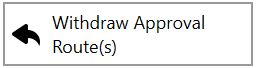Withdraw Approval Routes in Requirements module
Requirement Authors and Policy Administrators can withdraw an approval route before it is complete. Reference Withdrawing Approval Routes for more information about withdrawing approval routes.
Action Menu Button | |
Default Role(s) | Requirement Author, Policy Administrator |
Record Type(s) | Requirements, Risk Scenarios |
Starting Workflow State(s) | Routing for Approval, Rejected |
Ending Workflow State | Draft |
Special Rule(s) |
|