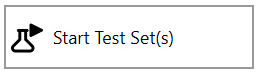Start Test Sets
Test Set Designers can make a test set available for formal test executions by transitioning to the Ready for Execution workflow state. Reference Workflow Transitions for more information about transitioning workflow states in VERA.
Action Menu Button | |
Default Role(s) | Test Set Designer |
Record Type(s) | Test Sets |
Starting Workflow State(s) | Draft (for non-GxP test sets only) |
Ending Workflow State | Ready for Execution |
Special Rule(s) |
|