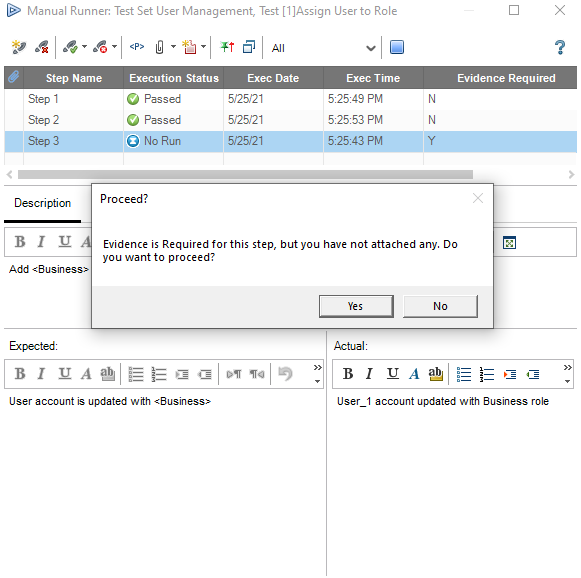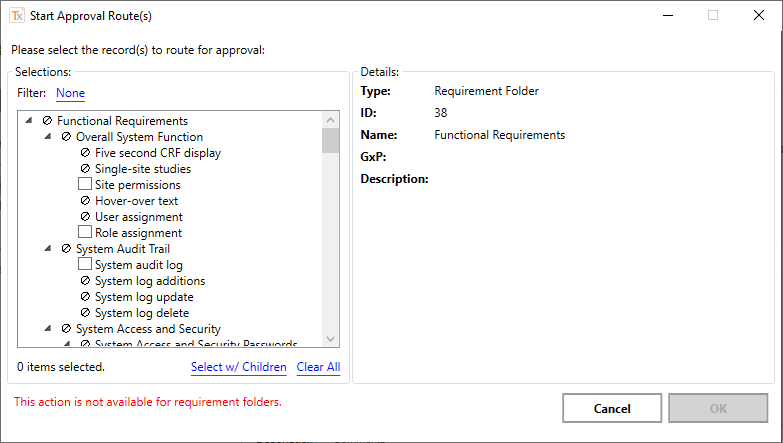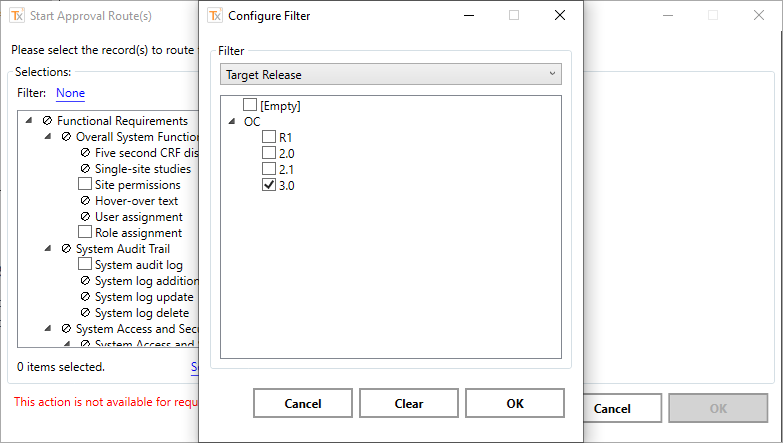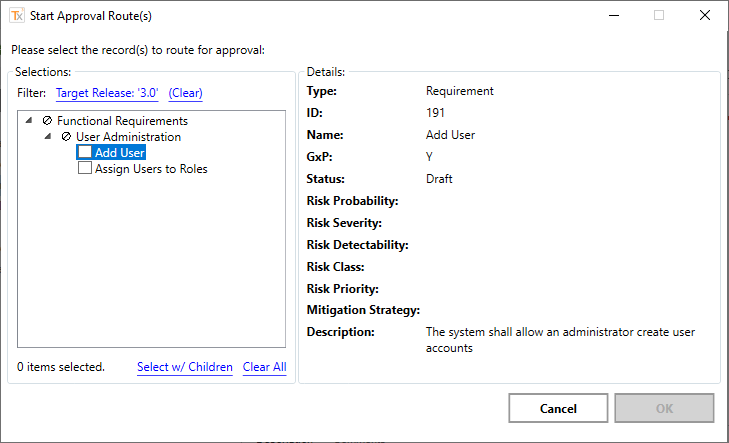VERA for ALM 2.12 Updates
Configure a warning message when Step Evidence is required
A feature was added to warn the tester that required evidence is missing, but still allow them to complete the step. Now VERA can be configured to either warn a user when evidence is missing or prevent the execution of a step that is missing evidence. This feature requires modifications to the Record Management Policy file to implement.
Figure: A tester is executing a test in Manual Runner. They attempt to pass a step where Evidence Required = Y, but the step has no attachments. The user is prompted to confirm that they want to update the step status without evidence. Only if the user presses Yes will the updated be applied.
Filter VERA Tree View based on releases, cycles and lookup list fields
Added the ability to specify fields that can be available for filtering entities in VERA actions. This configuration is done on a per-action basis in the Records Management Policy. The feature supports basis list field, release fields, and cycle fields. It does not support plain text fields, memo fields, number fields, user list fields or special fields other than release/cycle. This feature requires modifications to the Record Management Policy file to implement.
Figure: The tree view loads without a filter and the option to define a filter by clicking the None link.
Figure: The user can select the field to filter and select the values for the filter. VERA only supports filtering the tree with one field.
Figure: In this example the records are filtered and displayed based on the chosen Target Release field.