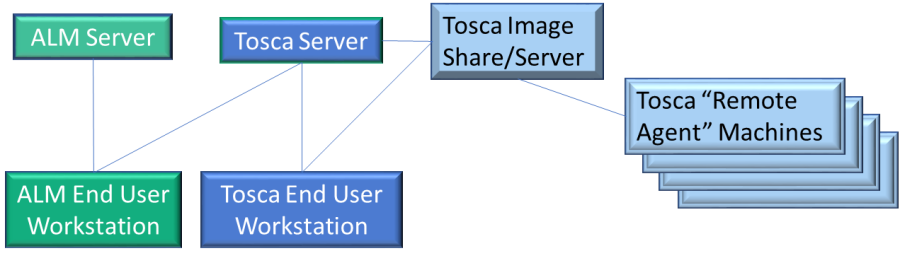System Components
Both VERA and Tosca have a number of components that work together. It is important to understand how these parts interact. Tosca Commander users only interact with the Tosca Server. ALM users interact with the ALM server, and when interacting with Tosca items, communicates with the Tosca Server. When an ALM user runs a Test Set, a request is submitted to the Tosca Server to run a "Test Event". Tosca and the Test Event determine where the Test Set actually runs.
Figure: ALM-Tosca Integration Components
Component Descriptions
ALM Server | ALM Workstation sessions log into the ALM Server. Additional software components download from the server to the ALM End User Workstation, including files that specifically "register" and control Tosca Test types and Test Sets. |
ALM End User Workstation | A machine that logs into an ALM Project on an ALM Server. This machine runs all controls and communication between ALM and Tosca. There is no direct communication between the ALM Server and the Tosca Server. |
Tosca Server | This machine is the "hub" for all Tosca communication and ALM related tasks. It handles all requests from ALM, including Test Set execution requests, and Result Report generation requests. Software components for "REST" and "Distributed Execution" must be setup and operational on this machine. Additionally, machine has Tosca Workspaces configured, in order to run ALM related requests. |
Tosca End User Workstation | Any machine that runs Tosca Commander to develop automated Tosca Test Scripts. This machine is not required to have access to ALM. |
Tosca Image Share/Server | A common "File Share" or "Image Server" is setup so that, during test execution, Remote Agent machines store captured images and screen shots in a common area. ** This requires Test Case authors to fill in this location information in a Test Step that captures a screenshot **. Then, subsequent Report requests on other machines are able to access these images. Note that at the end of a Test Set execution from ALM, the Tosca Server generates results Report. |
Tosca Remote Agent Machines | In a large environment, many large testing scenarios may be required to run. Since an automated functional test demands exclusive use of a desktop, typically, a collection of machines is dedicated to run a lengthy series of tests. A Remote Agent machine is setup with Tosca Commander, the ToscaDistributedAgent software component, and any other required software to run the target tests (for example, the SAP Client may be needed to run SAP tests). |
Additionally, behind the scenes, database servers store project information for both ALM and Tosca. In Tosca, separate databases (for SQL Server, or "schemas" for Oracle) are called "Repositories", and sometimes are referred to as Projects. Large enterprises organize Tosca with large lines of business using separate Tosca Repositories.
IMPORTANT: for each Tosca Repository, a Report Template must be installed, called "ToscaIntegrationReport". This Report Template produces Run results at the end of executing a Test Set.