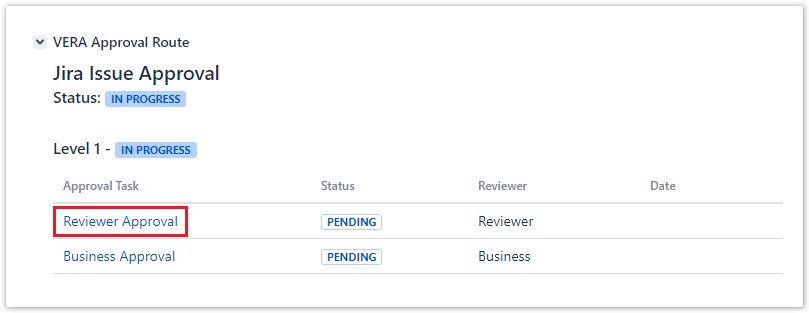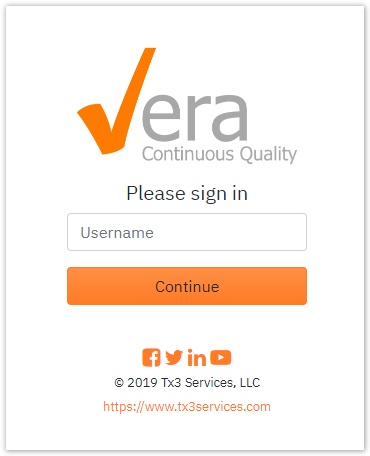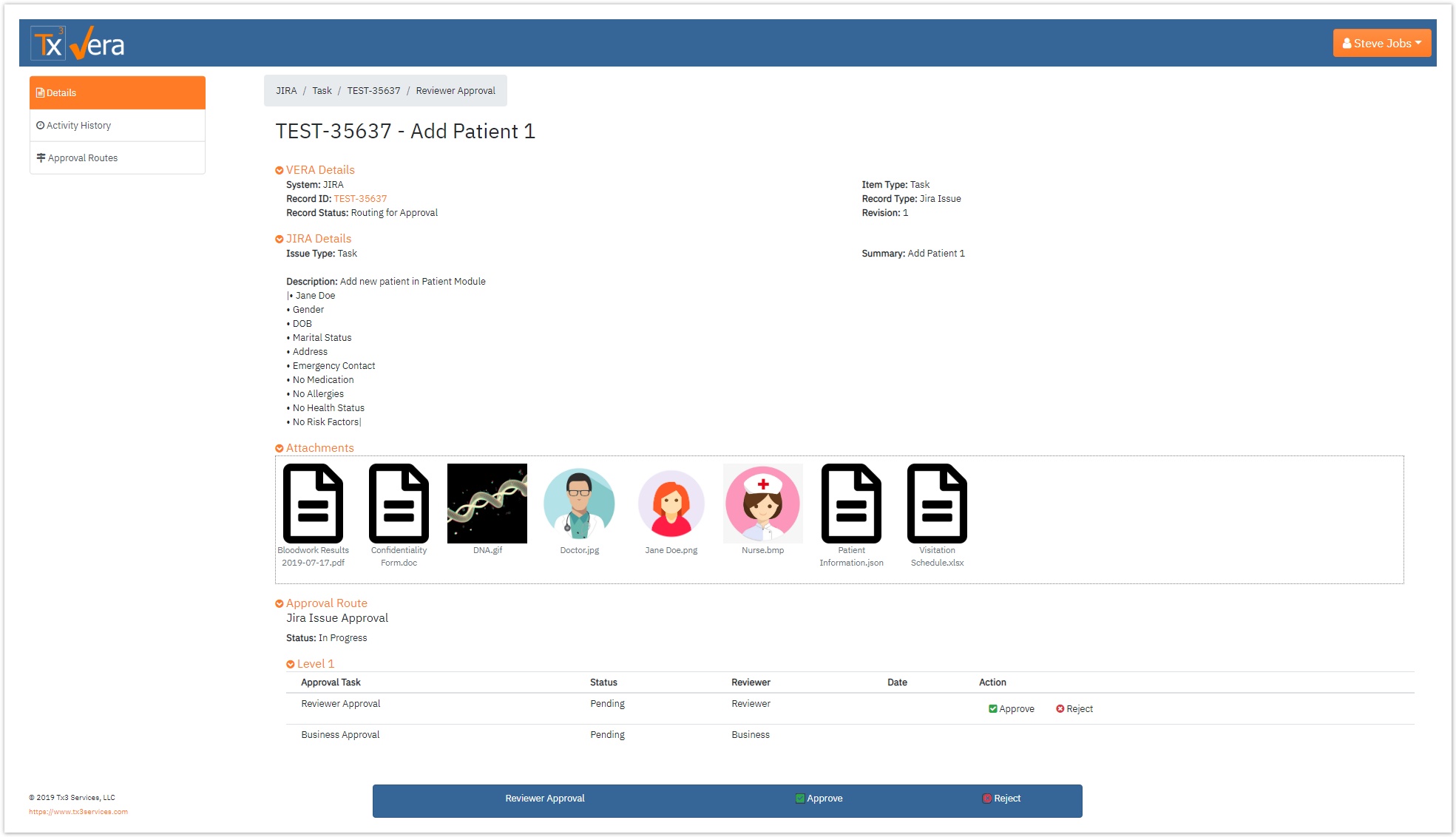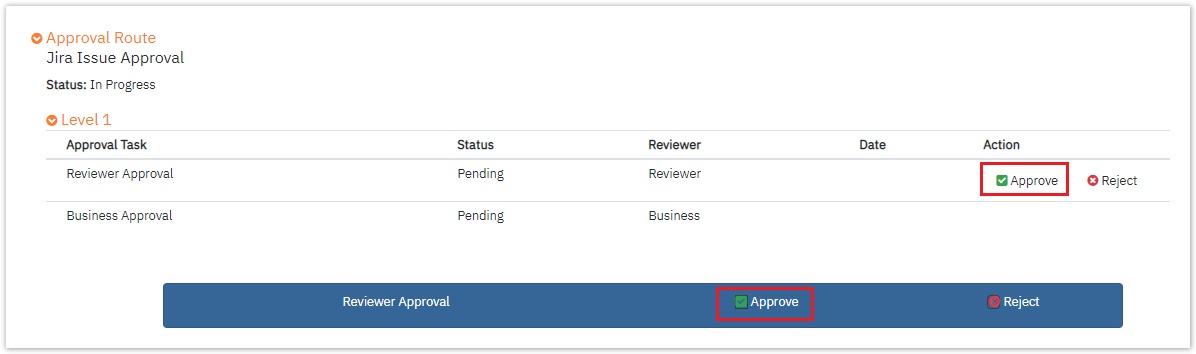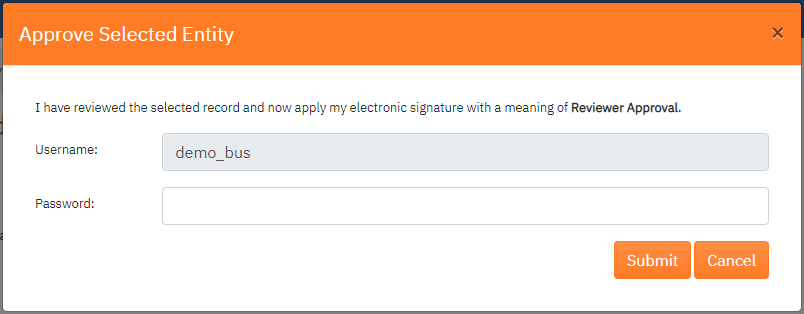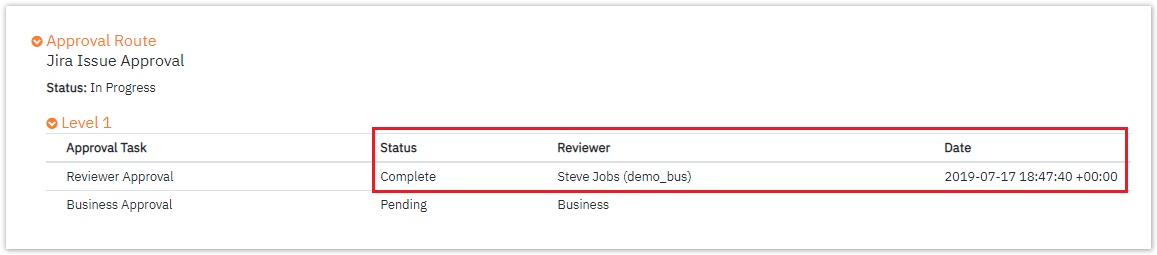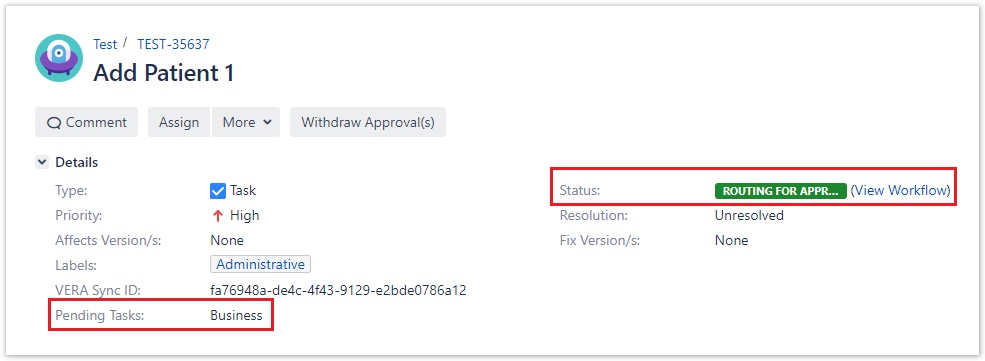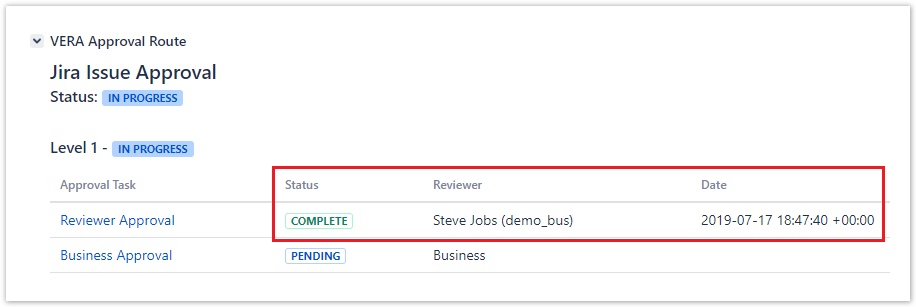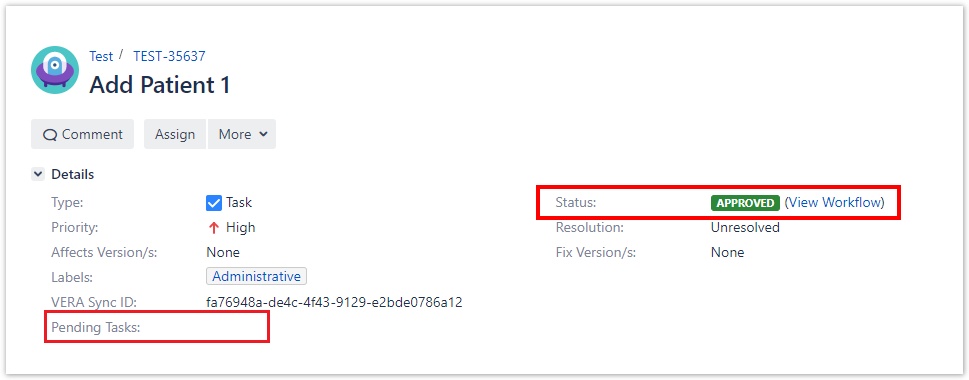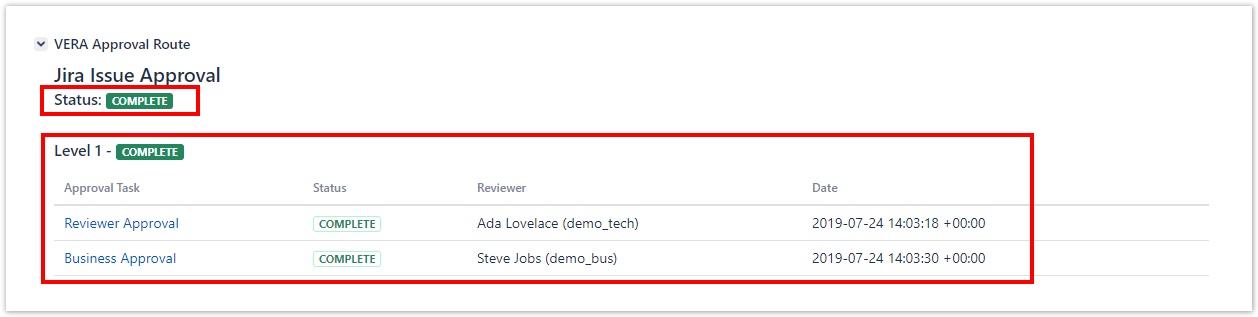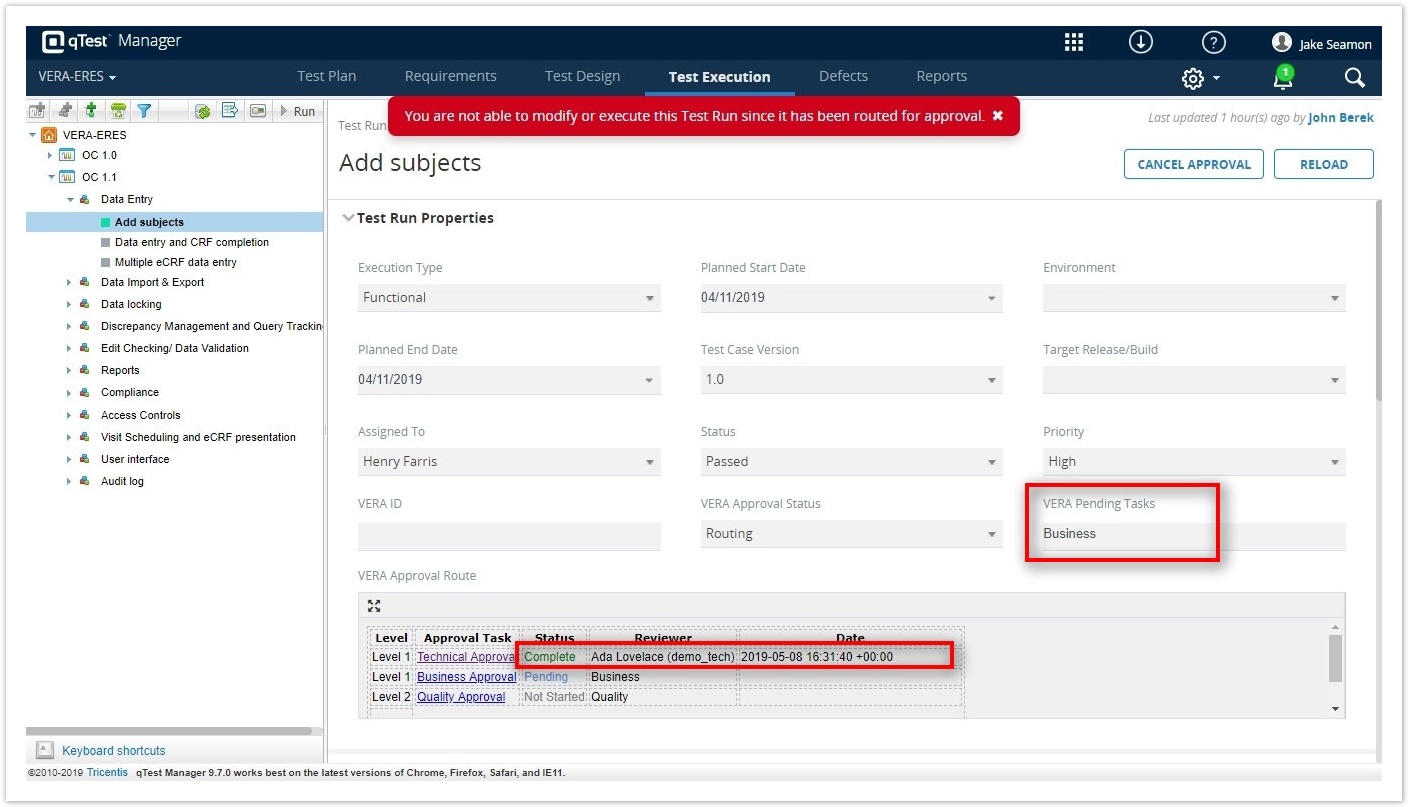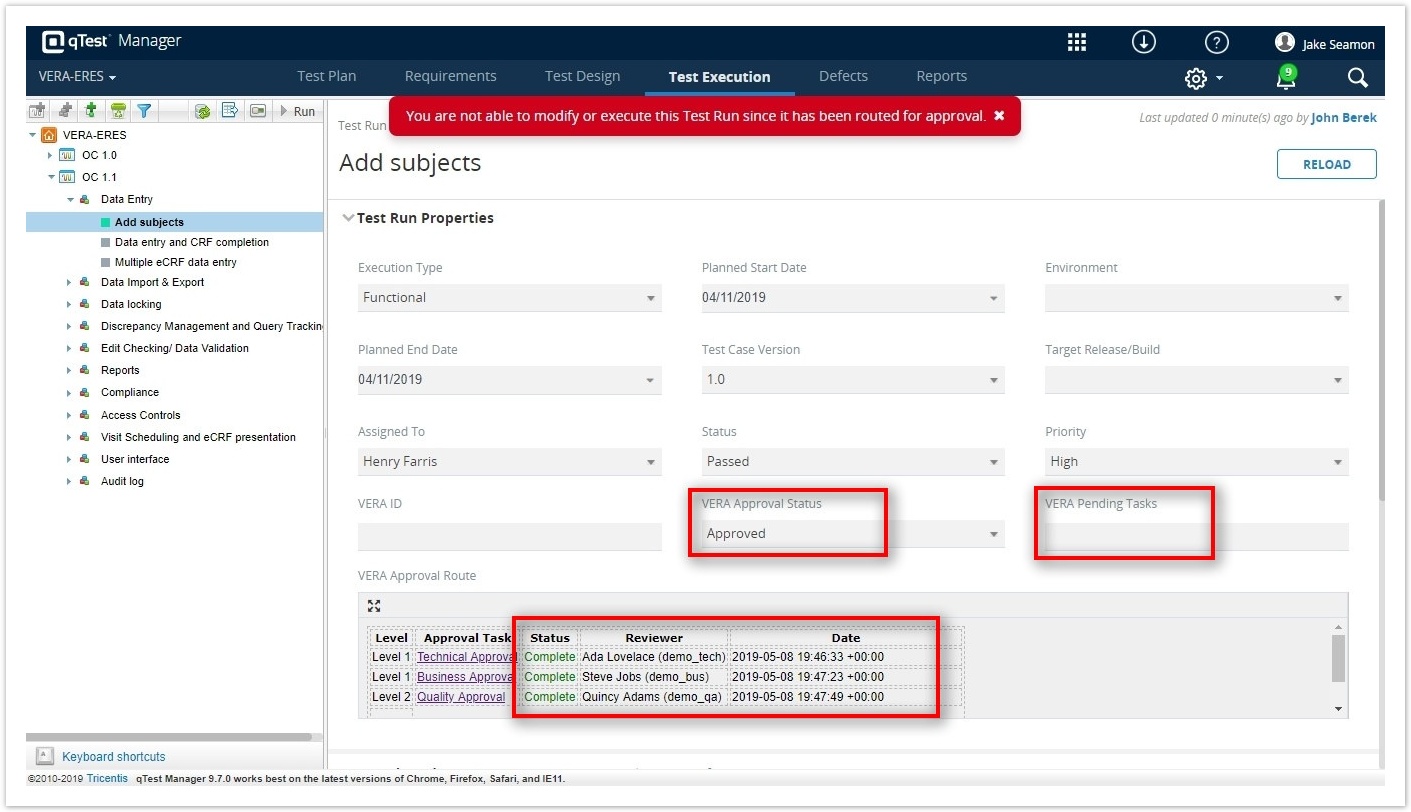...
- Navigate to the record that you want to approve within its System of Origin
- Make sure the record is in the Routing for Approval state
- For qTest Test Runs see: Route a Test Run for Approval in qTest
- For Jira records see: Routing Jira records for approval
Select the Approval Task that you want to review for the VERA Approval Route table. You must be a member of the Approval Group (under Reviewer) to approve or reject the record
Expand title Jria Approval Tasks Expand title qTest Approval Tasks - Login to the VERA Web Portal with your credentials
- If you are already logged into VERA, you will be redirected to the Approval Task Details page
- If you are already logged into VERA, you will be redirected to the Approval Task Details page
- Once logged in, the Approval Task Details view for the Jira record will be displayed
- Review the details and click either of the buttons to approve the record
Enter your password and click Submit to apply your electronic signature to the record
Tip title IdP Login If you are currently logged in through your company's Identity Provider, you will be redirected to the IdP login page to sign the approval task
The Approval Route section in the VERA Web Portal is updated as followed:
- The Status of applied signatures will show as Complete
- The Reviewer column will populate with the full name and user ID of the individual who signed
- The Date will populate with the server time (GMT) and the UTC offset of when the approval occurred
If additional approvals are needed, the Status field remains set to Routing for Approval and the Pending Tasks field is updated to indicate the next required reviewer(s). If yours was the last required signature in the Approval Route, the Status is updated to Approved
Expand title Jria Jira Approval Results In Jira, the Status and Pending Tasks fields are updated depending on whether there is another unsigned Approval Task present in the record's Approval Route.
- If more signatures are required, the Status field remains set to Routing for Approval and the Pending Tasks field is updated to display the next pending Approver(s) or Approval Group(s).
- If the Route is completed after the latest Approval Signature is applied, then the record's Status field is updated to Approved, the Route Status field is updated to Complete and the Pending Tasks field is cleared.
Expand title qTest Approval Results In qTest, the VERA Approval Status and VERA Pending Tasks fields are updated depending on whether there is another unsigned Approval Task present in the record's Approval Route.
- If more signatures are required, the VERA Approval Status field remains set to Routing and the Pending Tasks field is updated to display the next pending Approver(s) or Approval Group(s).
- If the Route is completed after the latest Approval Signature is applied, then the Status field is updated to Approved and the Pending Tasks field is cleared.
- If more signatures are required, the Status field remains set to Routing for Approval and the Pending Tasks field is updated to display the next pending Approver(s) or Approval Group(s).
...