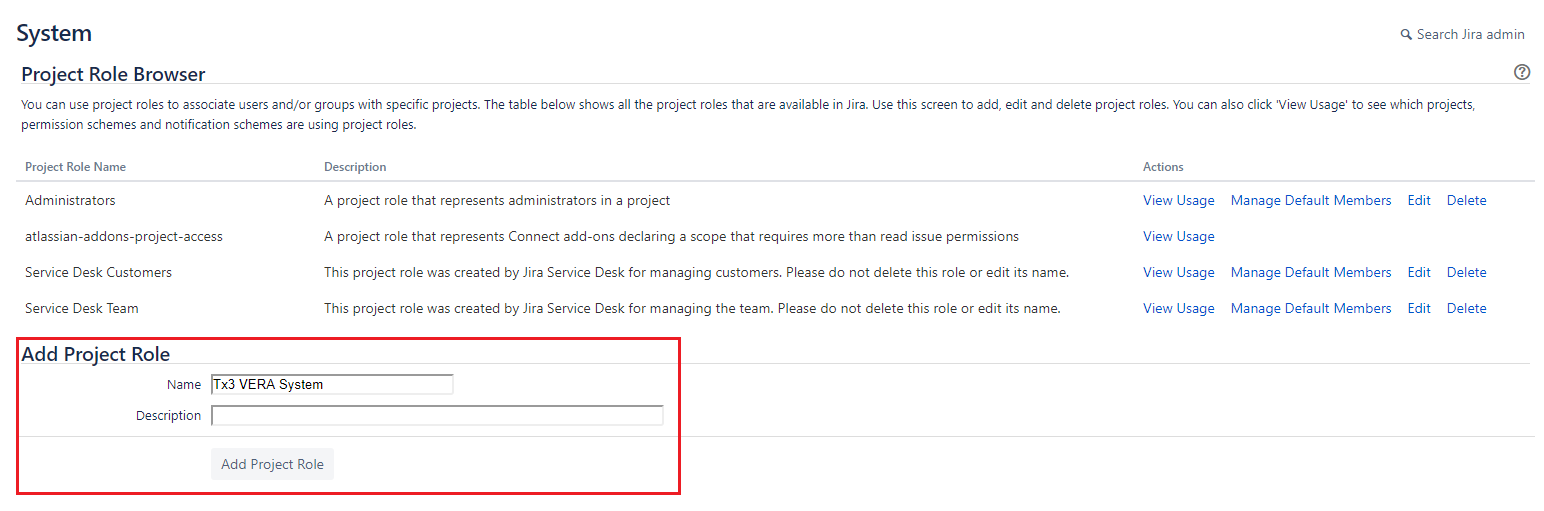Follow the below steps to create the VERA System Role. The VERA System role will be utilized to restrict certain transitions ("Complete Approval" and "Complete Rejection") to just the VERA service account. This role should only contain the VERA service account and should not be assigned to any other users.
- Click on the settings cog wheel on bottom left
- Click on System
- Under the security section, click Project roles
- Add a Tx3 VERA System Project role and click Add Project Role