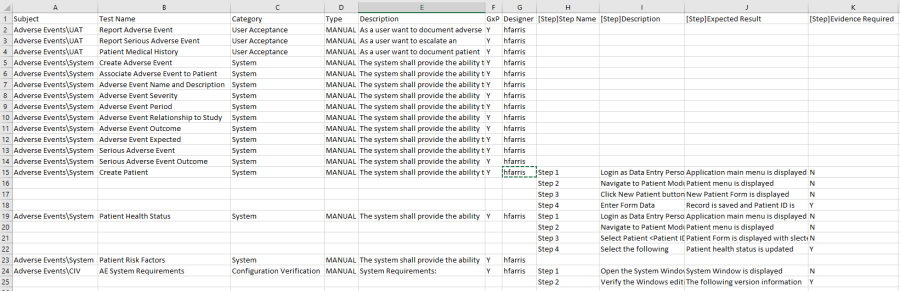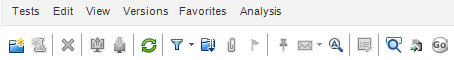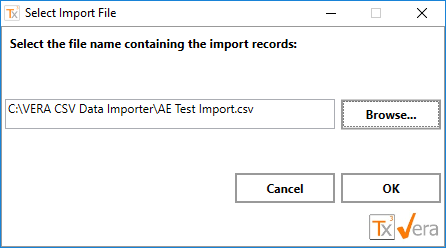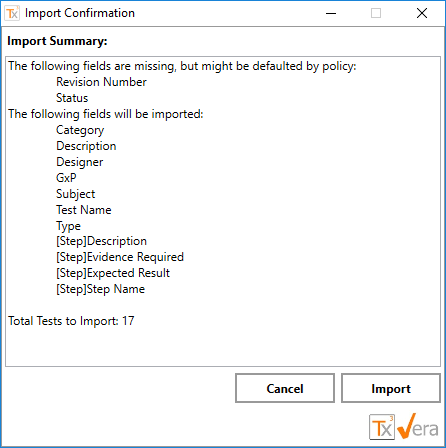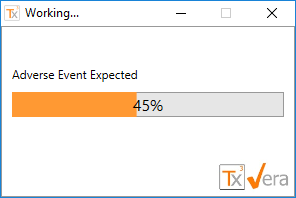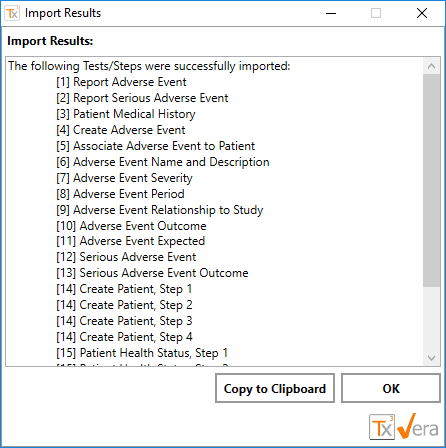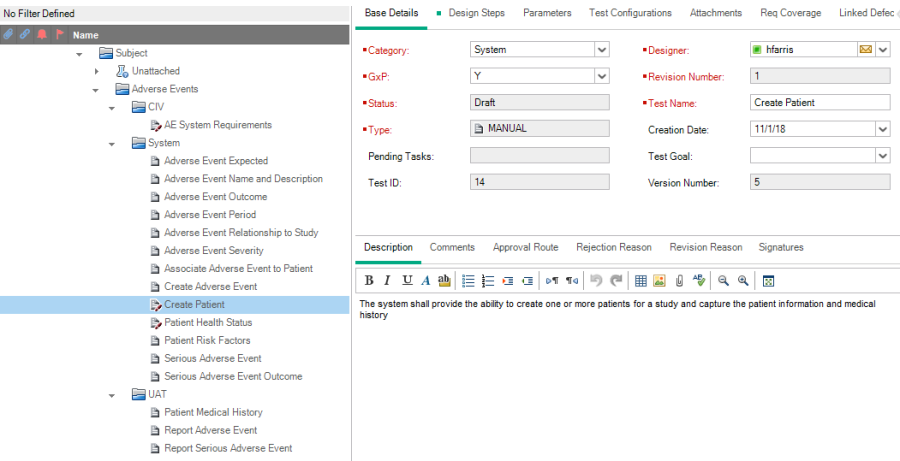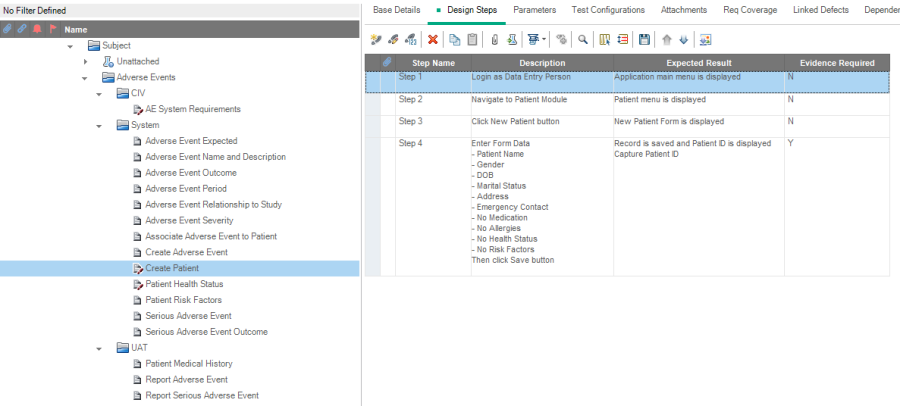Importing Tests
The Test Designer can import tests from a CSV file. If a new test is imported, VERA will set the default values for the following fields. These fields should not be included in the CSV file. This does not include customer specific configuration changes.
Test Field | Default Value |
|---|---|
Status | Draft |
Revision Number | 1 |
Existing Tests can be modified by the CSV Data Import provided the test is in the correct status for field updates. VERA will enforce the Records Management Policy and prevent updates to fields controlled by status.
Setup your CSV File with Tests
Figure: Example of Tests in a CSV file.
CSV data is imported by clicking the VERA Import Utility button in the Test Plan module toolbar.
Figure: Example of the 'VERA Import Utility' button in the QC/ALM Test Plan module.
Figure: Select Import File example
Figure: Import Summary example
Figure: Progress bar example
Figure: Import Results example
Figure: QC/ALM with imported test example
Figure: QC/ALM with imported test steps example