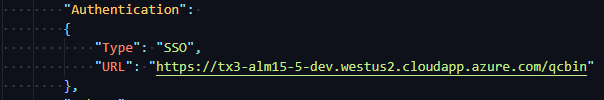Enable SSO on VERA for ALM projects
Starting with ALM 15.5, SAML-based single sign-on can be enabled for ALM and VERA authentication.
ALM 15.5+ Only
This feature is available for ALM 15.5 and above only.
Pre-requisite: Enable SSO for ALM
ALM must be enable for SSO authentication. Follow the steps in the ALM Administration Guide to enable SSO for the ALM server: https://admhelp.microfocus.com/alm/en/15.5-15.5.1/online_help/Content/Admin/set-up-sso.htm
Also, you must update the auth_filter_config.xml file on the ALM Server. It is typically located at C:\ProgramData\Micro Focus\ALM\webapps\qcbin\WEB-INF (Windows) or /var/opt/Micro Focus/ALM/webapps/qcbin/WEB-INF (Linux). Replace the file with this one: auth_filter_config.xml
Enable SSO for a VERA-enabled Project
Each VERA project will need to be enabled for SSO authentication.
Caution
Do not modify VERA policy files unless you know what you are doing. Please contact Tx3 for assistance.
Update the VERA Approval Policy for the project(s) where you want to enable SSO authentication for VERA approvals by adding a Authentication element to the root of the Approval Policy:
This element should be at the same level as the Version and Schema elements. The element must contain two sub-elements: Type and URL. Type should be set to SSO and the URL should match the URL for the ALM instance.
Mixed Authentication Is Not Allowed
ALM 15.5 allows you to have both local and SSO authenticated user, but you cannot mix local and SSO authentication within the same project for VERA purposes. Once SSO is enabled for the server, then only SSO users will be allowed to approve records in any project.