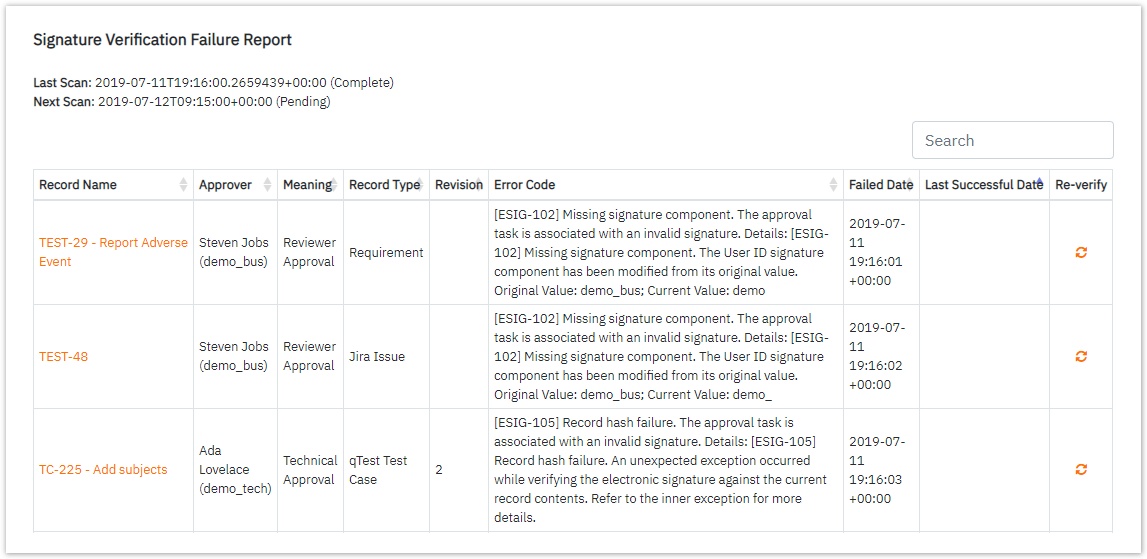Signature Verification Failure Report
VERA Administrator Users can view signatures that failed verification.
Step-by-step guide
- As an administrative user, login to the VERA web portal
- Navigate to the Signature Verification Page within the VERA Web Portal
- If there are any signatures that failed verification, they are displayed in the Signature Verification Failure Report
- The top of the screen displays the Last Scan date-time with its status and the Next Scan date-time with its status
- The table is automatically sorted by the Last Successful Date, but can be sorted by any other column
- To check the verification status of a failed signature, locate the desired signature in the list and click on the corresponding "Re-verify" icon
- If there are no failed signature verification, only the Last Scan and Next Scan date-time statuses are shown