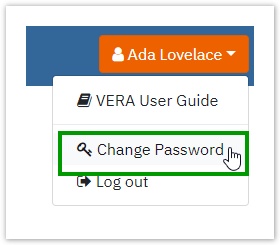Changing Your Password
Step-by-step guide
- Navigate to the VERA Web Portal and log in.
- Choose the Change Password option from the User Profile drop-down menu.
- Enter your Username and Current Password, then enter your New Password and Confirm the new password.
- Click "Change Password".
- If the password change is successful, you will be presented with a confirmation message.