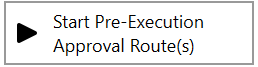Test Set Designers can submit GxP test sets for pre-execution approval by starting an approval route. Reference Starting an Approval Route and Configuring an Approval Route of this user guide for more information about starting and configuring approval routes.
Action Menu Button | |
Default Role(s) | Test Set Designer |
Record Type(s) | Test Sets |
Starting Workflow State(s) | Draft (for GxP test sets only) |
Ending Workflow State | Routing for Pre-Execution Approval |
Special Rule(s) | - The test set's GxP field must be Y.
- The test set will become locked against editing, including adding/removing tests.
- The Approval Route field will be updated with the new route information.
- The Pending Tasks field will be updated with the Level 1 task information.
- The Rejection Reason field will be cleared when the route is started.
- The record will automatically transition to Ready for Execution after the route is complete.
- The record will automatically transition to Rejected - Pre-Execution if the route is rejected.
- First-level task assignee's will receive an email notification.
|