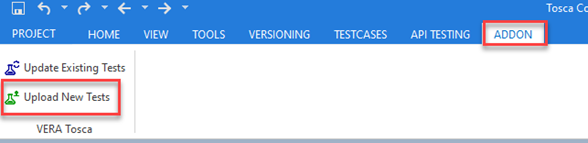VERA TOSCA Add On
The VERA TOSCA Add On provides the ability to push TOSCA Tests from a TOSCA Workspace to a VERA for ALM project. Before using the Add on ensure your administrator has
- linked for VERA for ALM Project to the Tosca workspace
- set the AlmUrl, AlmDomain, and AlmProject attributes in the TOSCA workspace Project object
Under the Add On Menu item, there are 2 options for Vera Tosca
- Update Existing Tests
- Upload New Tests
Update Existing Test Cases
When a Tosca test case has already been uploaded into ALM and changes are made in Tosca, this option is used to update the Tosca test in ALM.
Upload New Test Cases
When a Tosca test case is uploaded to ALM for the first time, you use this option.
The ALM Connection dialogue is used to establish a connection to ALM to the uploading purpose. This dialogue will only be displayed one time while you have the workspace open. The Add On will use the same credentials every subsequent time you upload tests during the same workspace session.
Login Information:
- Username - The system leaves the username field blank until you have successfully logged into ALM once. Every time after that, the username field will be populated with the username last used to log into ALM.
- Password - User is required to enter their password to log into ALM
After entering the username and password, press the Connect button to log into the ALM project.
See Upload New Tests with TOSCA Add On for more information on how to push new test cases to VERA for ALM.
See Update Existing Tests with TOSCA Add On for more information on how to push updates to test cases previously pushed to VERA for ALM.