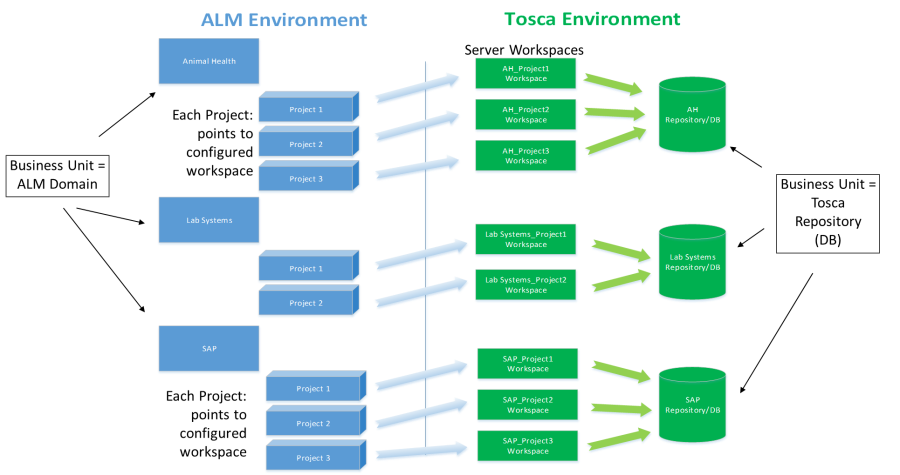Recommended ALM Project – Tosca Workspace_Repository Organization
In large environments involving multiple teams and business units, there may be requirements to keep data organized so one business unit or project team does not have access to another's data. Additionally, there are some technical requirements for data component organization, as the ALM/VERA-Tosca Integration uses the Tosca's REST API.
How should ALM Projects vs. Tosca Projects be organized?
First, consider these terminology definitions in both systems:
ALM | |
|---|---|
Project | The main data object with which a user interacts. Each project has its own database/schema. A user picks a project for login. A project is located in a "Domain". |
Domain | Named areas to store projects, similar to a folder. There is only one Domain level. A user must pick a Domain and Project for login. |
Template | An administrative project that other projects can "link" to for control. Updates can be applied to a Template and pushed to its linked projects. |
Tosca | |
Repository | A database that many users can use as a central location to store all assets. Tosca documentation sometimes refers to this as project. A Workspace is configured to point to a Repository. |
Workspace | A local space on disk where a Tosca Commander session performs work. A Workspace is configured to connect to a repository to download/refresh data other users may have checked in. A user checks in work from a local Workspace and synchronizes it up to the Repository for others to see, the next time they "Refresh" from the repository in their local Workspace. |
For the Integration, we recommend the following organization/mapping between the two systems:
Figure: ALM - Tosca Project Organization
This has the following advantages:
- One Business Unit will not have access to another Business Unit's data. They are in separate databases.
- Multiple projects in a Business Unit can share or not share data, as desired, based on Tosca permissions.
Note:
- Each ALM project has a corresponding Tosca Workspace on the Tosca Server. This facilitates REST interaction between ALM and Tosca.
- The Tosca repository/DB items in the drawing represent database/schemas on the same database server.
Additionally, each ALM Project is configured to point to a specific workspace on a specific Tosca server. This architecture handles environments that require multiple Tosca servers.