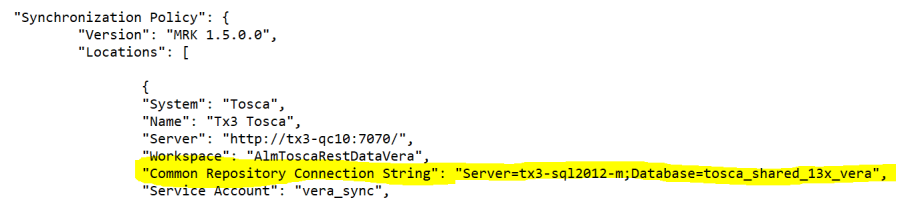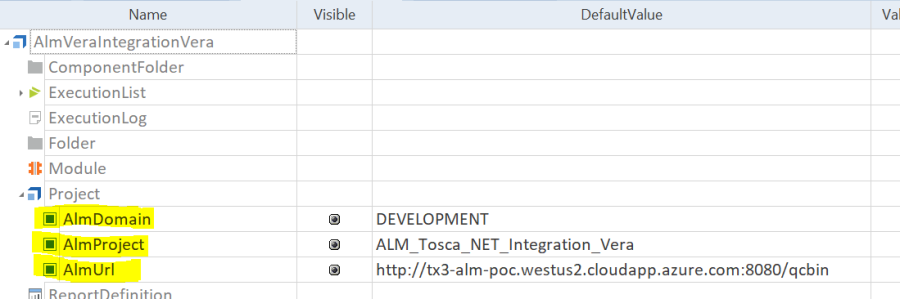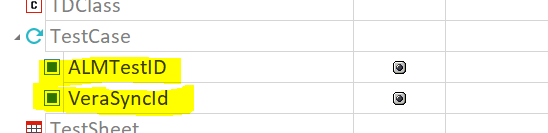VERA Tosca Add On Required Administrator Configuration
The ALM/Tosca Add On requires some configuration to both the ALM VERA project policy files and the Tosca shared repository before it will work as expected.
ALM VERA Project Updates
The ALM project linked to the Tosca shared repository must contain a VERA Synchronization Policy file. This file must contain the following properties:
- Common Repository Connection String: This contains the connection string for the shared Tosca repository.
If this property is not present, it must be added to the Synchronization Policy file with the correct connection details in order for the VERA Tosca Add On to function properly.
Tosca Workspace Properties
Additional properties must be defined for certain Tosca objects in order for the Add On to function properly. These can be added to the appropriate workspace object from the Project/Properties definition section of Tosca.
Project object Properties
The Tosca shared repository must contain the following Project object properties:
- AlmDomain: The ALM domain that contains the project
- AlmProject: The name of the ALM project to interface with
- AlmUrl: The URL of the ALM server containing the desired project
TestCase object Properties
The Tosca shared repository must contain the following TestCase object properties:
- ALMTestID: This is automatically populated with the new ALM test ID after successfully uploading a testcase to ALM.
- VeraSyncId: This is populated with a GUID value which is generated during the testcase upload process.