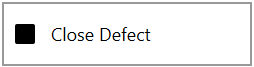Close Defect
Defect Managers can close defects in order to prevent further editing of a defect without requiring approval. Reference Workflow Transitions for more information about transitioning workflow states in VERA.
Action Menu Button | |
Default Role(s) | Defect Manager |
Record Type(s) | Defects |
Starting Workflow State(s) | New, Open, Ready to Verify, Deferred |
Ending Workflow State | Closed |
Special Rule(s) |
|
A Resolution Type must be entered before a defect can be closed. If the defect GxP field is N, any Resolution Type value is valid. If the defect GxP field is Y, valid values for directly closing a defect (without requiring approval) are:
- Duplicate: The defect is a duplicate of another reported defect. As a best practice, Defect Managers should link duplicate defects before directly closing one of them.
- Not a Defect: The defect report has been ruled as invalid.
- Not Reproducible: The defect could not be reproduced.
- Obsolete Function: The defect was reported in an obsolete software version, and subsequent software changes have made the defect a non-issue. (For example, the defect may exist in a feature that has since been replaced or entirely removed.)
- Transferred: The defect was transferred to another system and can be closed in QC/ALM.
- Will Not Fix: The defect will not be fixed.