Smart Delete
The VERA Smart Delete feature replaces the standard delete command.
Smart Delete is programmed to prevent deleting records that are needed for quality and compliance reasons. VERA will prevent the deletion of any records that have signatures, revision history, or formal testing evidence. It will also prevent the deletion of any record that would cause QC/ALM to automatically delete another record that must not be deleted. (For example, it will prevent the deletion of a test set if that would trigger the deletion of test runs that may not be deleted.)
Using Smart Delete
Selecting an entity
Step 1: Select a record to delete, or select a folder containing multiple records to delete.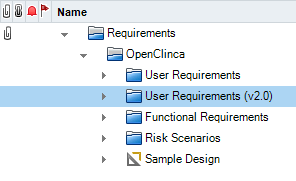
Figure : The user will delete records inside this folder.
Smart Delete Action
Step 2: Select Smart Delete Records & Folders from the VERA Action Menu. The VERA multi-selection dialog will display. (Reference Section 1.3.3 for more information on using this dialog.)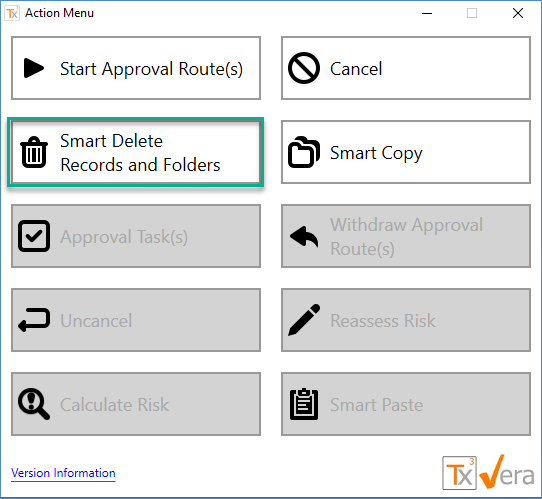
Figure: The Smart Delete button in the VERA Action Menu.
Select records
Step 3: Select the record or records that are intended for deletion and press OK.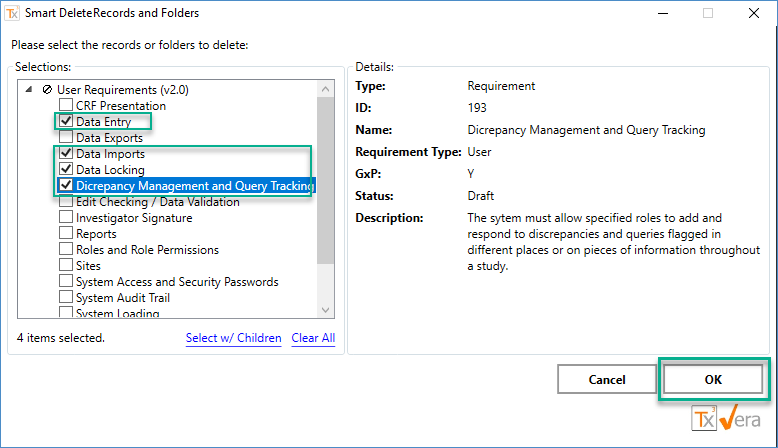
Figure: Select the records to be deleted.
Confirm Deletion
Step 4: Confirm your selections and press OK.(NOTE: If any records have test coverage linkages, then you will be warned about the removal of the linkages, too.)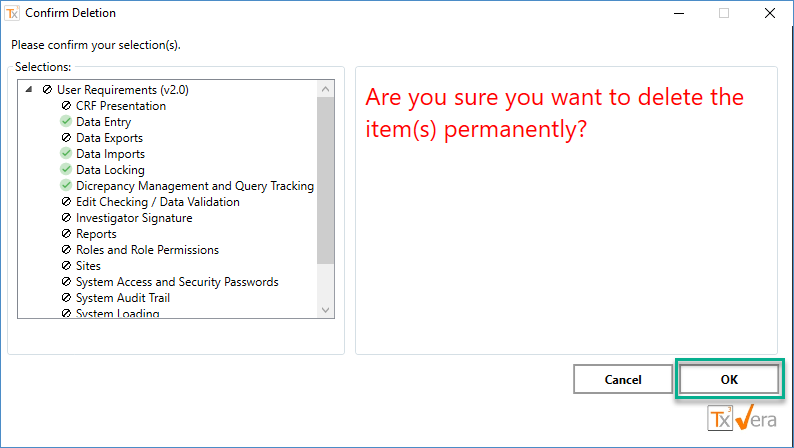
Figure: Confirm the deletions.
The selected records are removed from the system.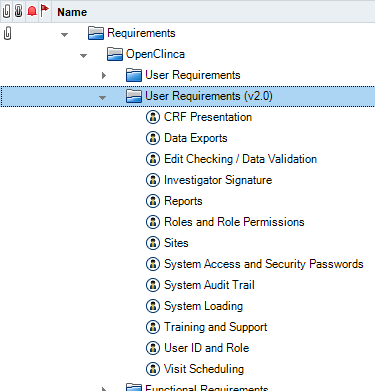
Figure: The selected records were removed.
Table of Contents